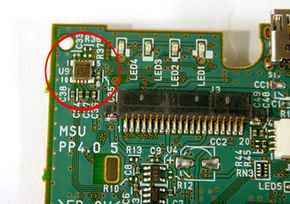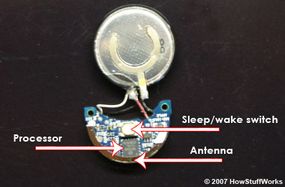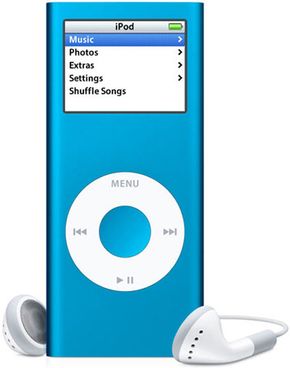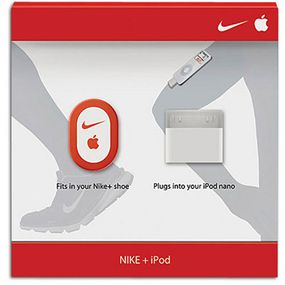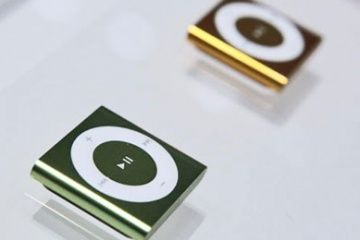Over the last few years, warnings about the health risks associated with obesity have become increasingly dire. At the same time, computers, game consoles and other electronic devices have become increasingly present in people's homes. So it's not surprising that many new gadgets, from the Nintendo Wii to the ExerStation console controller, combine technology with fitness.
The Nike + iPod Sport Kit is similar. Essentially, it combines a portable music player with a pedometer -- two devices that runners have used for years. But the Sport Kit is considerably more advanced than an ordinary pedometer. It uses circuitry, radio waves and software to track and report on a person's workout.
Advertisement
The Kit has two components -- a sensor and a receiver, both of which are about an inch (2.5 centimeters) long. The sensor fits into a small space under the insole of a Nike+ shoe. The receiver plugs into an iPod Nano.
The Nano is not included, but it is required for the system to work. It provides battery power for the receiver and a user interface for the workout software. Runners use their Nano's click wheel to control the software, which is accessible through the "Nike+ iPod" menu. The workout software lets people:
- Create workout playlists
- See how far and how fast they've run as well as how many calories they've burned
- View statistics about past workouts
- Set workout goals
All iPod Nanos shipped after July 13, 2006 come with the workout software already installed. Older Nanos can automatically download the software using the iPod Update feature in iTunes.
In addition to providing power and a user interface, the Nano tells runners how the workout is progressing. A computerized voice describes how far they've run, how quickly and how far away the destination is.
The Nano's flash drive also provides storage space for workout data. When synched, the Nano transfers that data to a PC or Mac. The computer's iTunes software can automatically upload the data to a Nike+ account. At the Nike+ Web site, runners can view workout statistics and send challenges to other runners. People can also use the site's MapIt feature to map and share their routes.

All of this data comes from the interaction between two devices -- the Nike + iPod sensor and receiver. We'll look at them in more detail next.
Advertisement