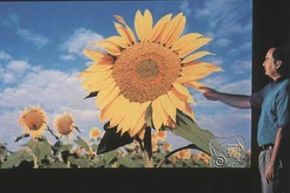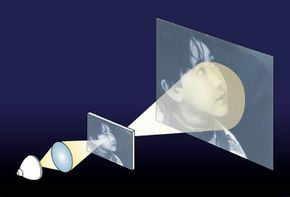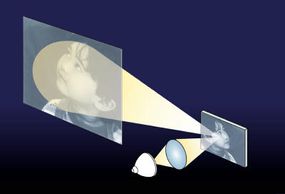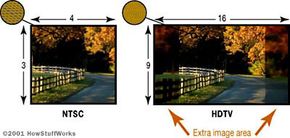The transmissive projection types include CRTs and liquid crystal displays (LCDs). Here's a brief overview of how they work:
CRT: A CRT projector uses much smaller tubes than a standard television. These tubes create the picture the same way a standard TV does -- by firing electrons at a phosphor-coated screen. A CRT projector can include:
- One color CRT with red, green and blue phosphors
- One black-and-white CRT and a spinning color wheel that adds the color
- Three CRTs, one each for red, green and blue
Liquid crystal display (LCD): Electrical currents can cause liquid crystals to change their shape. This allows them to act as light valves -- different amounts of current allow different amounts of light to pass through the crystal. This lets the LCD device create a greyscale image. To add color, most projectors use a series of mirrors that split the light into red, green and blue beams. Each beam passes through a separate LCD, and a lens collects the three beams and projects the image on the screen. LCDs can also be used to create flat-panel televisions. See How LCDs Work to learn more.
Reflective displays types include digital light processing (DLP) and liquid crystal on silicon (LCoS):
- DLP: A DLP projector uses a digital micromirror device (DMD) - a small, rectangular device made of microscopic mirrors -- to make a picture. The mirrors point toward or away from a projection lens, depending on whether the corresponding pixel needs to be light or dark. Most DLP rear-projection sets have one DMD and a spinning, multicolored wheel that adds color. Some front-projection units have separate DMDs for red, green and blue. You can get all the specifics on DLP televisions at How DLP Sets Work.
- LCoS: LCoS is simultaneously reflective and transmissive, and it's like a combination of DLP and LCD technology. In an LCoS set, light passes through a liquid crystal layer, then bounces off a reflective surface. When the light passes back through the liquid crystals, the crystals act as light valves to create the light and dark areas of the picture. Most LCoS projectors use separate devices for red, green and blue, and a lens combines the three colors. To learn more, read How LCoS Works.
Flat-panel models are another option for people who are looking for a larger TV. Plasma and SED-TV sets can provide a very large picture in a set that's only a few inches thick. Flat-panel LCD sets are another option, but they're limited in size to about 40 inches diagonally.
All three flat-panel set types tend to be more expensive than most projection models. In addition, plasma screens are susceptible to burn-in -- if the same image stays on the screen for a long time, it could become permanently seared into the plasma. Check out How Plasma Displays Work, How LCDs Work and How SED-TV Works to learn more.
There are a few other lesser-known TV technologies, like grating light valves. But if you're shopping for a projection TV, the ones you're most likely to see will use CRT, LCD, DLP or LCoS to create a picture.
When you start shopping for a projection TV, your first major decision will be whether to buy a front-projection or rear-projection model. Both types use the same technology -- CRT, LCD, DLP or LCoS -- to create the picture. However, front and rear projection have some substantial differences. Here's what you should consider when making your decision:
- The size of the room and the screen: Front-projection setups don't take up a lot of floor space like a rear-projection TV can. Front projection can also provide the biggest screen size. But if you want a huge picture, you'll need to be able to sit far from the screen. A good rule of thumb is that your distance from the screen should be 1 ½ times its diagonal measurement. In other words, if you want a 100-inch (250 centimeter) front-projection screen, you'll need to sit about 12 feet (3.7 meters) away.
- How you plan to use your set: Front-projection setups work best in dark rooms. Even models with very high luminance, or light output, can't really overcome the light in a sunny room. They may not be the best choice for daily TV viewing or for rooms with lots of ambient light.
- How much money you have to spend: Some projectors cost about as much money as a high-end rear-projection set. But a projector on its own isn't very useful - you'll also need a screen and speakers. If you want to watch television shows on your set, you'll need a TV tuner, too. The total price for all these components add up to substantially more than a rear-projection set.
Next, we'll discuss what to look for if you're shopping for a front projector.