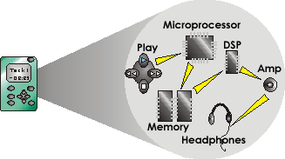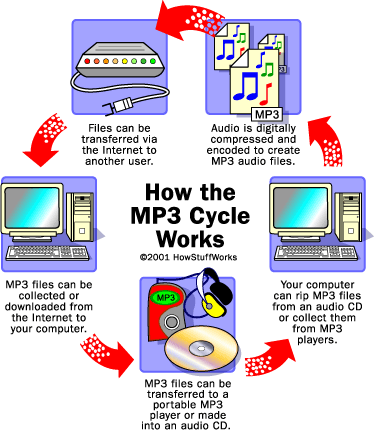MP3 players are as varied as the people who buy them. Choice is based on several factors, including how you plan to use it, the amount of music you want to carry in your MP3 player and how much you are prepared to pay. Let's take a look at the four basic types of MP3 players.
Flash Memory Players
The flash memory MP3 player is the smallest and lightest and typically stores fewer songs than hard drive players. Because it's small and contains no moving parts, it's ideal for exercisers. And with some models boasting up to 8 GB of storage (2,000 songs) and other models offering video and photo capability, it also appeals to the multimedia aficionado. Its batteries can last up to 28 hours.
Hard Drive and Mini-hard Drive Players
Hard drive players are larger and heavier than flash memory players and offer considerably more storage. (The Apple iPod holds up to 80GB.)
For those looking for a player that can contain their entire music collection (up to 20,000 songs), photographs, data, and video and allow podcast recording, the hard drive is best. However, these features and the hard drive consume more power, with some batteries lasting eight to 20 hours for music playback and up to six hours for video playback. The players include moving parts, which may skip. However, some players have anti-shock buffers and or anti-skip protection.
Smaller in size and internal storage capacity, miniature-hard drive players are lighter than traditional hard drive players, but contain less memory -- usually up to 8 GB. They, too, contain moving parts.
MP3 CD Players and MiniDisc MP3 Players
There is a breed of CD players available that plays MP3 and other digital files. These MP3 files are burned to CD-R/RW discs from your old CD collection and used in the MP3 CD player. A CD can hold about 10 hours of music. A CD burner is necessary for those buying an MP3 CD player. The MP3 CD player is cheaper than the flash memory and hard drive memory players, but may skip when jostled. They are also much larger in size than their digital counterparts.
For those who appreciate MiniDisc technology, there's Sony's MiniDisc Walkman digital music player. This player supports the trademark Sony file format codec ATRAC3 -- but it also supports MP3, WMA and WAV formats, too. And the multitasking doesn't stop there. Sony reports that the 1GB Hi-MD discs can also store and transfer loads of PC data files (think PowerPoint presentations, spreadsheets, et cetera). The discs retail for less than $10, store up to 600 songs and are re-recordable. Depending on the model, users can expect anywhere from 30-plus hours of playtime from just one AA battery.
The Hybrid Players
MP3 is no longer just a stand-alone technology. Technology companies are now offering MP3 capability in other consumer products, including satellite radios, personal digital assistants, DVD players, sunglasses, swim goggles and even a combination Swiss Army Knife-MP3 player. Most notably, the iPhone from Apple crosses a cell phone with an iPod and Web browser, along with a variety of other features.