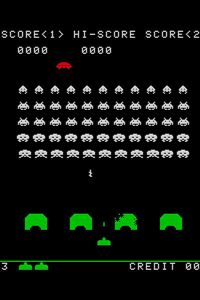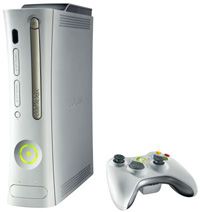Did you find yourself feeding quarters to arcade machines in the '80s and '90s? Do you have any old computers -- or even computer parts -- sitting around taking up space? Do you want to relive those great arcade moments in the comfort of your own home?
It's all possible thanks to emulators. Emulators are pieces of software designed to imitate a particular arrangement of hardware and software. There are emulators for just about any sort of hardware or software you can imagine. But when it comes to arcade games, one emulator reigns supreme: the Multiple Arcade Machine Emulator, or MAME.
Advertisement
The purpose of MAME is to preserve old arcade games. Most arcade games were hardwired into processor chips. However, there were a few games like Dragon's Lair and Space Ace that ran on laserdiscs. You might also run into an arcade game that relies on some other form of storage device, but for the most part, the code that makes your favorite arcade games tick exists on physical chips attached directly to a circuit board inside the machine.
The MAME software emulates that hardware, including the arcade machine's memory, processors or central processing unit (CPU) and input/output (I/O) spaces. When paired with an arcade game ROM (an acronym for read-only memory) and perhaps a selection of sound samples, MAME can imitate that game. The MAME program supports thousands of ROMs. But while MAME is free and easily available, you won't find any ROMs with it when you download a copy. That's because most arcade games -- even those made by companies that have since closed -- are protected by copyright. Unless you own a copy of the physical hardware for a particular arcade game, it's against the law to download and own a ROM.
But let's assume you have a big pile of arcade game chips sitting in a box at home. You've purchased each and every one legitimately, but you lack the hardware to run them or the games themselves have deteriorated. In that case, it's perfectly legal for you to seek out the ROMs for the games you own and download them. Lots of sites on the Web host ROMs -- they aren't hard to find.
Of course you could just run the emulator and ROMs on your computer and play games like that. But what if you want the real arcade experience? You'll need to put in some work and be skilled in sketching, carpentry, wiring and coding. But in the end, you could own an arcade machine capable of playing practically any arcade game ever made.
Advertisement