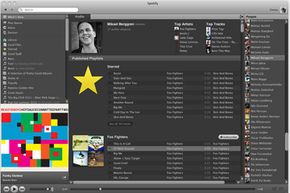Spiffy Spotify Capabilities
If you've ever used iTunes, Spotify will immediately give you a feeling of déjà vu. Its layout and interface is similar to that of iTunes, letting you browse music by artist, album, song name, genre, record label or playlist. You can also locate artists and songs through keyword searches.
What's more, Spotify also finds music on your local hard drive. So when you execute a search for Johnny Cash, you'll see the copy of the song "Folsom Prison Blues" stored on your computer, in addition to any other different versions of the song that might exist in Spotify's library. Spotify can import your existing digital music collection into its catalog. That includes all of your MP3, MP4, M4A, M4R and most iTunes files, with the exception of protected M4P files. And if the tracks are protected, Spotify will try to find the same song in its online library so you don't have to go without it.
Advertisement
Once you find the music you want, you simply click play and then Spotify instantly streams the music directly to your speakers for free. Unlike some music sites that randomly select music similar to an artist or song you select, Spotify allows you to pick and play individual tracks, which you can add to personalized playlists.
Free accounts have significant limitations. New accounts can listen to ad-laced content for up to 20 hours per month. After a six-month trial, you can only stream 10 hours of music per month and play the same track up to five times, all on your local computer only. Music playback is occasionally interrupted by audio advertisements that last about 30 seconds (and if you attempt to turn down the volume on these blaring ads, the ad merely pauses until you increase the volume again).
To nuke the advertisements and hear an unlimited amount of music, you can ante up $5 monthly for an Unlimited account. For $10 per month, however, you'll score a Premium account that lets you play music on a mobile device (including iPhone, iPod Touch, Android, Symbian, Windows Mobile and Palm), and download and store tracks to your computer or device so you can access them offline when you have a spotty or nonexistent Internet connection.
Spotify emphasizes music sharing, letting you tell your friends that you're listening to the new Emancipator album through either Facebook or Twitter with just a click. In fact, Spotify's recent partnership with Facebook underscores how much the company wants its users to share music with all of their friends (using its services, of course) to keep the music (and commercial breaks) playing non-stop.
As of this writing, Spotify requires you to use your Facebook login information to create a new account. Then, by default, Spotify will share your playlists with your Facebook friends. You can toggle off this feature if you don't like it, but it's yet another clue as to how Spotify hopes to use Facebook to stay front and center in the digital music scene.
By now, you can see that Spotify is a unique blend of local music playing software, random Internet radio and customizable, on-demand song jukebox. But making all of these capabilities work together flawlessly took some serious planning and technological expertise. Keep reading to find out exactly how Spotify keeps the songs spinning and the party pumping without any interruptions.