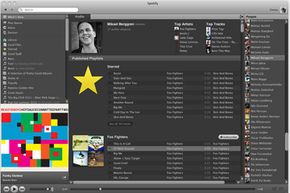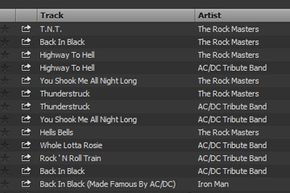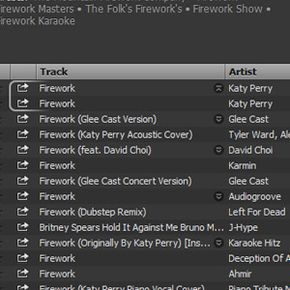The evolution of music formats has overhauled the way we collect and listen to tunes. Standard vinyl albums used to consume library-sized spaces. Cassette tapes past their prime sometimes exploded into snaky curls that had to be rewound with pencil tips, and CDs were maddeningly susceptible to scratches. The invisible, intangible digital audio track, though, takes up no physical space yet fills every nook and cranny of our tech-saturated world.
That's why Internet radio services have taken over the Web waves. With this style of radio, seen in the likes of Pandora, Last.fm, Slacker and now Spotify, you can connect to your music collection without the need for unwieldy and scratch-vulnerable formats.
Advertisement
But Spotify isn't a straight-up copycat of existing digital music services. It throws in a few new groovy beats of its own, including tools that let you share playlists and songs immediately via social media sites like Facebook and Twitter. In short, Spotify is a lot like having a version of Apple iTunes software wherever you have an Internet connection, giving you access to the tune of roughly 15 million tracks [source: Slate].
Spotify advocates say it's kind of like being able to play any song, anywhere -- for free. And that's actually the origin of the Spotify moniker, which helps you "spot" and "identify" songs you like. People seem to like the concept -- so much so that the company has gained around 10 million users [source: Wired].
To get started with Spotify, all you have to do is register for a free account. Initially, the service was by invitation only to help the company control demand for its product. But thanks to a new a partnership with Facebook, you can start using Spotify with your Facebook username.
Unlike many Internet radio services, which are solely Web-based, you actually have to download and install the Spotify program to your hard drive. Once you've accomplished this minor task, you're ready to plunge into what some people consider the technology that will completely change the way we organize and listen to music.