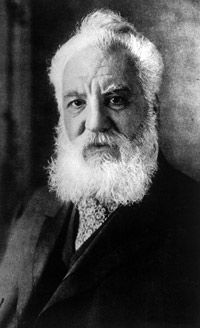Many of us have answered our fair share of annoying phone calls. Pushy salespeople and overly chatty next-door neighbors have given the telephone a bad ring. Some people even use the phone as a weapon of sorts. The pseudo anonymity of telephone communication emboldens many people to do things they wouldn't do face to face, whether it's prank call someone or unleash a tirade against customer service representative on the other end.
It's no wonder that so many people look for effective ways to block incoming phone calls. Reasons for wanting to stop incoming calls run the gamut, from persistent telemarketers and telephone stalkers, to nagging family members and hard-headed exes who just don't want to let you go.
Advertisement
In fact, before caller ID came along, you were taking a gamble whenever you answered the phone. Would it be someone congratulating you on winning a million-dollar sweepstakes, or your landlord complaining that your rent was overdue again? But with caller recognition devices, you can choose whether to pick up the phone. If it's the hottie from next door calling, you pick it up. If it's your boss calling to ask you to work on the weekend, you ignore it.
Ignoring that persistent ring can be hard to do. What if you don't want the phone to ring at all when those annoying salespeople call? What about anonymous or "unknown" callers?
In this article, you'll learn about some of the ways you can block unwanted calls to both cell phones and landlines. You'll also find out how the technology works. Find out some of your options for blocking incoming phone calls on the next page.
Advertisement