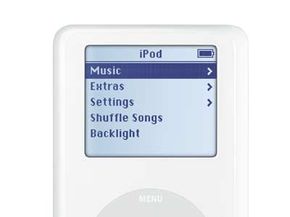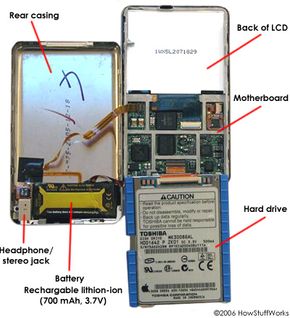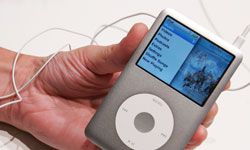You're halfway through a 5-mile (8.05 kilometer) jog, and you've reached that perfect rhythm between a steady run and a full-on sprint. You spy an upcoming incline and mentally prep for the challenge. To pump yourself up, you select the perfect soundtrack from your iPod playlist: the theme song from "Rocky." As the horns and bass pipe through your ear buds, you feel a slight adrenaline rush as you start the ascent. No longer are you running up a cement suburban road -- you're transported to the steps of the Philadelphia Museum of Art, bounding alongside Sly Stallone.
Suddenly, the music stops. No more pounding beats to help you up the road. Your iPod's battery has run out, leaving you with only the thump of your pounding heart and the rumble of passing cars to cheer you onward.
Advertisement
One good thing about the iPod's lithium-ion battery is that it's rechargeable. Once you get home from that run, your device can be operational in the time it takes to shower and eat a post-jog snack.
Generally, a new iPod can play continuously for between eight and 12 hours before dying [source: Apple]. Then, in about two hours, an iPod can recharge back to 80 percent capacity in a process called the fast charge. If you have a little more time on your hands, you can leave it plugged in to trickle charge for two more hours and reach 100 percent capacity. Allowing your iPod battery to drain completely and refresh comprises a full charge cycle. According to Apple, that translates to a few weeks of listening power for the average user. Also, lithium-ion batteries can recharge at any point in the cycle without degrading the battery's quality. In other words, recharging your iPod when the battery is only run down halfway won't harm its charging capacity in the long run.
But as the old saying goes, all good things must come to an end. After about 400 charging cycles, the lithium-ion battery may need replacing. But this isn't as simple as popping in a few D-cells into an old school cassette player. It requires a little more time and money to make the beat go on.
Advertisement