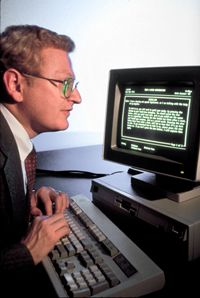Blame it on loud rock concerts, workplace noise or heredity, but for many people -- particularly Baby Boomers -- the sound coming through a telephone receiver has become a lot quieter. For others who are deaf or very hard of hearing, the challenge is finding a telecommunications system they can use to connect by phone with the hearing world.
Consider the numbers: About 30 percent of people over age 60 and 50 percent of those over age 85 have hearing loss. And an estimated 10 percent of younger Americans (ages 20 to 69) may have already had their hearing permanently damaged by excessive noise at work, at home or through leisure activities like woodworking, snowmobile riding or playing in a band [source: National Institute on Deafness and Other Communication Disorders].
Advertisement
No matter how severe hearing loss is, hearing-impaired telephones can make phone conversations more pleasant and productive. For example, a phone amplifier can boost the volume on a regular phone, clarify the sound a user hears and filter background noise.
A telecommunications device for the deaf (TDD), also known as a text telephone to telephone typewriter (TTY), can give these individuals the ability to talk with hearing friends and relatives, work effectively in the business world and make use of 800 numbers and other phone services. (A TDD is often called a textphone in Europe or a minicom in the United Kingdom.)
Telecommunications relay services, or telephone relay, connect TDDs to the telephone system. Newer variations -- such as Internet protocol (IP) relay, video relay service and IP captioned telephone service -- can even eliminate the need for a TDD by making use of a computer with Web access [source: Federal Communications Commission].
How do you find out what options are available? And how can you choose the right one? Let's start by seeing how sound amplifiers can help you hear better on a telephone.
Advertisement