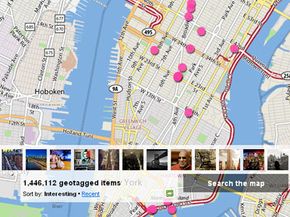Originally developed for the military, global positioning system (GPS) technology is now at the heart of some of our coolest consumer gadgets. GPS is the power behind onboard navigation systems in cars. It's what lets your cell phone know that you're at the corner of Main Street and Market. And most recently, it's what allows you to tag your digital photos with precise geographic information.
GPS photo tagging, also known as geotagging, is the process of embedding a digital photo with latitude, longitude and even altitude data. GPS photo tagging is one of the latest offshoots of a larger tagging movement that lets you categorize and organize content.
Advertisement
Instead of relying on a search engine like Google to tell us that a blog entry is about Bill Gates' campaign to eradicate malaria, the creator of the blog can tag the entry with the words "Bill Gates" and "malaria." The same goes for photos. On photo sharing Web sites like Flickr, users can tag their photos with information about who or what is in the photo and where is was taken ("San Francisco" or "Ames, Iowa"). Other users can search or browse by tags to find the most relevant content.
GPS photo tagging can cut down on the amount of work it takes to tag images on the Internet. If you upload a geotagged photo to Flickr, the Web site automatically loads your photo onto its interactive world map. Now other users can search for and view pictures taken in your precise geographic location.
GPS photo tagging also allows you to organize your personal photo library. In the past, when you wanted to search for a particular photo on your computer, you had to remember the date that it was taken. But if all of your digital photos are tagged with location information, then you can search your library for "Philadelphia" and see all of the photos that you've taken there.
GPS photo tagging also has professional applications. If you're a film location scout, you can accurately map all of the photos you took during a scouting trip to Ireland. Real estate agents can provide clients with an interactive photo map of all of their properties. Archeologists can link photos with other geographic information system (GIS) data when planning a dig.
Keep reading learn more about the mechanics of GPS photo tagging and some of the coolest geotagging applications.
Advertisement