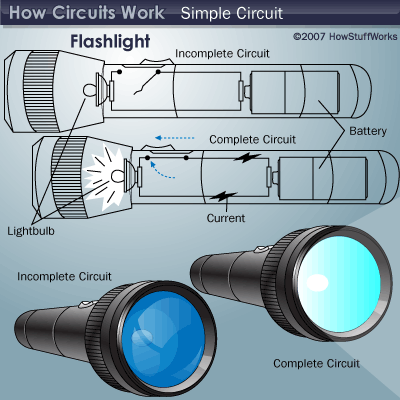There may have been a time when the most complicated computations people needed to do could be performed on their fingers and toes. But these days, it's all but impossible for many people to imagine doing anything involving numbers -- from math homework to tax returns to tipping servers in restaurants -- without the help of at least a basic pocket calculator. In fact, electronic calculators are so widespread now that it's hard to believe they didn't become commonplace until the late 20th century.
Before the invention of the modern calculator, people used some other tools for computation. The abacus, for example, is one ancestor of the calculator. Probably of Babylonian origin, early abaci are believed to have been boards on which the position of counters stood for numerical values. However, the modern abacus -- which some people still use today in China, Japan and the Middle East -- works by moving beads along wires that are strung on a frame [source: Britannica: Abacus].
Advertisement
Throughout much of the last century, some people performed calculations using motor-assisted mechanical adding machines and others used mathematical tables and slide rules -- devices with movable, graduated scales that, depending on what type you have, can handle everything from multiplication to trigonometry [source: Britannica: Slide Rule].
Finally, in the 1960s, advancements in integrated circuitry led to the development of electronic calculators, but the early versions of these devices -- created by companies such as Sharp and Texas Instruments -- looked very little like the one you may be carrying around today in your briefcase or backpack.
To learn more about the evolution of the modern electronic calculator -- and see how consumer demand for smaller calculators led to the creation of microchips that power the appliances we use every day -- read on.
Advertisement