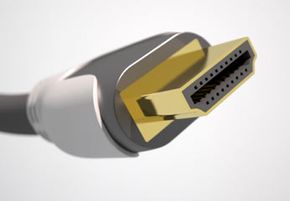If you're new to the video projector market, the wide range of products and features could be confusing. We've created this buying guide to help you navigate the sea of video projector technologies. We'll start by familiarizing ourselves with the terminology and specifications used in the market. Then, we'll take a closer look at certain types of video projectors, their purchase and maintenance costs, and why you might want to buy them.
The following are key specifications you'll find listed on every projector:
Advertisement
- Aspect ratio is the geometry of the projected image.
- Resolution is the number of pixels used to create an image.
- Brightness is the amount of light your eyes perceive from the projected image.
- Contrast is the difference between the brighter and darker portions of the projected image.
The first specification, aspect ratio, is something you may be familiar with. Common aspect ratios include 4:3 and 16:9. For video projectors, you'll occasionally see the aspect ratio listed as one number, which is the rounded decimal formed when dividing the numerator by the denominator in the fraction notation of the aspect ratio. For 4:3, the fraction is 4/3, which converts to the rounded decimal number 1.33 [source: Projector Central].
When you select an aspect ratio, consider the type of video you'll want to project. Though you can project video with a larger aspect ratio on a projector with a smaller aspect ratio, you will lose viewing quality as the smaller projector either shrinks or cuts off part of the image. The following are some common aspect ratios for computer screens and recorded video:
- 4:3 or 1.33 -- standard size for many current and most past TV shows
- 16:9 or 1.78 -- widescreen, including widescreen computer monitors, some current TV shows and streaming videos, and many older movies
- 2.40 -- current movies coming out on DVD and Blu-ray
Next, we'll see how the second key specification, resolution, also requires careful consideration about what kind of video you plan to project.
Advertisement