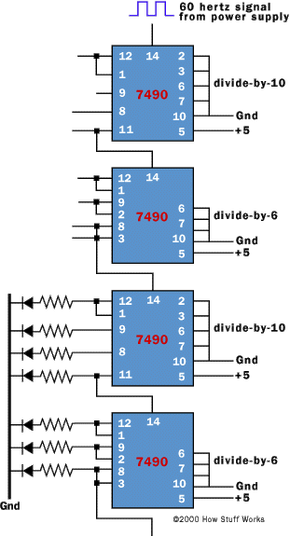Creating the Second Hand
Knowing all of this, you can easily create the "second hand" of a digital clock. It looks like this:
In this diagram, the top two 7490s divide the 60-Hz signal from the power supply down by a factor of 60. The third 7490 takes a 1-hertz signal as input and divides it by 10. Its four outputs drive normal LEDs in this diagram. The fourth 7490 divides the output of the third by 6, and its three outputs drive normal LEDs as well. What you have at this point is a "second hand" for your clock, with the output of the second hand appearing in binary. If you would like to create a clock that displays the time in binary, then you are set! Here is a view of a breadboard containing a divide-by-10 counter, a divide-by-6 counter and a set of LEDs to display the output of the counters in binary:
Advertisement
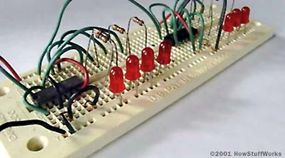
If you pack things tighter and do a neater wiring job, you can fit up to four counters on a single breadboard.