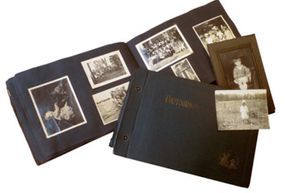There are few keepsakes held as dear as photographs. Pictures of family, friends, vacation spots and pets are likely some of the most important items you own. That's why it's vital that you keep them not only safe, but organized in an easy to access manner.
First, determine whether the majority of your photos are printed or digital. Working with hard copies of photos is a lot different than organizing digital images.
Advertisement
One of the best ways to organize actual photos is with scrapbooks or photo albums. Avoid self-stick photo pages or standard white glue. They'll damage your photos over time. Instead, use scrapbooking glue or plastic or paper photo corners to hold your photos.
Once you've mounted your photos, you can begin labeling them. Label stickers are your best bet. Writing on the back of the photo can damage it. You can also label the spine of the book with the dates of the pictures, the place where the pictures were taken or the event the photos show. Make sure the titles are distinct so when, years later, you're looking for a particular image you can remember where it is with only a little searching.
If you've moved past hard copies of photos, read on for some tips on organizing your digital family pictures.
Advertisement