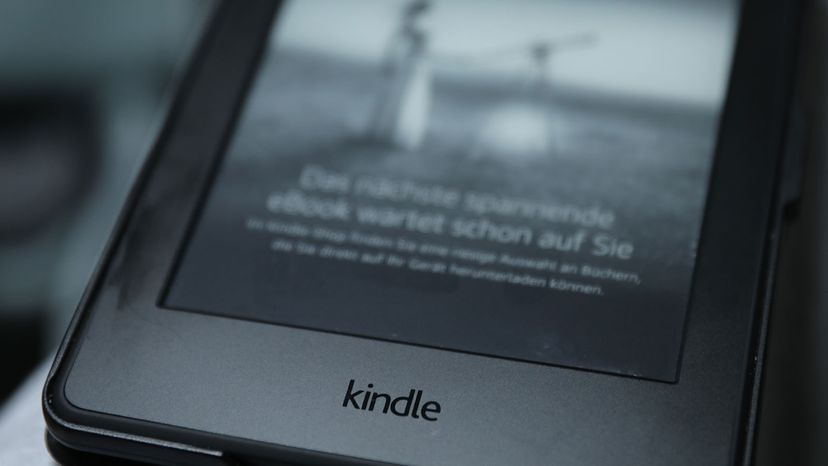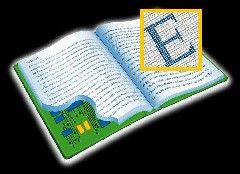The Amazon Kindle gives you wireless access to an electronic store that includes millions of books, newspapers and magazines.
The Kindle allows you to buy books directly from the device. Alternately, you can browse books in the Kindle store using on another device and Amazon will send the electronic books directly to your device.
File Types
The files you access with a Kindle are in a proprietary format with the extensions AZW, AZW1, AZW2 or AZW3. These files include digital rights management (DRM) that prevents you from sharing your files with other users.
Kindles can handle Audible files (.aax) files, but not MP3s. Amazon also can convert several other types of files into the AZW format so that the Kindle can read them. These file types include:
- Text (.txt) files
- Unprotected (no DRM) MOBI files (.mobi or .prc)
- Microsoft Word documents (.doc or .docx)
- HTML files
- Image files, including JPEG, GIF and PNG formats
- PDF files
Each Kindle has a unique email address. You can send compatible files to your Kindle by e-mailing them as an attachment to this address. You can also connect your Kindle to a computer with the USB cord to transfer files.
Cloud Storage
Every purchase you make from Amazon goes into a special folder called your library. Amazon uses a cloud storage model where the file lives on one of Amazon's computer servers.
That means even if you delete a book from your Kindle device to conserve space, the record of your purchase will still exist in your Kindle library on Amazon's servers. You can download the book again to your Kindle for no additional charge.
There are also free Kindle reading apps for many devices, including iPhone, iPad, Android devices and Mac and Windows-based computers, so that you can buy and read Kindle books without purchasing a Kindle.
One advantage to all the available apps is that you can partake of Amazon's Whispersync technology, which synchronizes the last page you read on one device across all your Kindle readers, including your physical Kindle if you have one or more, so that you can read on multiple devices without losing your page when you switch.
There are also libraries of free e-books available online, many of which are in the public domain. And many public libraries let you check out e-books and read them with your Kindle; Libby is a free app you can use to find and borrow library books for Kindle.
Deregistration
What if you've lost your Kindle, or some unscrupulous person has taken a kindled interest in it and stolen it from you?
You should go to your Amazon profile and deregister your Kindle as soon as possible. Otherwise, the thief may use your Kindle to download a library of books on your dime.