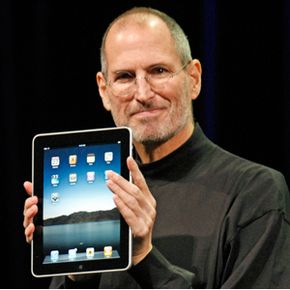The idea of a tablet computer has been around for years. Back in 1964, The Rand Corporation produced the Grafacon, also known as the Rand Tablet. This $18,000 computing device had two main components: a screen and a drawing surface. The user would hold an electronic stylus and draw on the surface. The results showed up on the screen.
Despite Rand's creative approach, tablet-based devices didn't take the world by storm. Instead, the keyboard -- and later, the keyboard and mouse combo -- became the standard user interface for computers. That didn't stop companies from trying to launch a new tablet-based system, though. Several examples hit the market over the years but none really took off in the consumer market. At least, not until Jan. 27, 2010.
Advertisement
That was the day the company announced the release of its much-anticipated iPad. As is common with Apple products, the iPad's development was kept behind a curtain of secrecy. That didn't stop journalists, bloggers, reporters and analysts from talking about the device. In fact, people had been talking about an Apple tablet for years -- people even guessed the name of the device correctly in advance.
At first glance, the iPad looks like an iPhone or iPod touch on steroids. It's much larger than those two related devices, yet smaller than a notebook computer. Its sleek finish and unique engineering scream Apple design. Some critics complained that the iPad was just a big iPod Touch. And just as the company had changed the smartphone business with the release of the iPhone, Apple changed the tablet business. Or, rather, Apple created the tablet business: With the launch of the iPad, Apple created a market for touch-based devices designed for watching videos and browsing the web and reading digital books and e-mail.
Between the debut of the iPad in early 2010 and the release of the fourth iPad revision in late 2012, Apple sold more than 100 million tablets [source: New York Times]. At $500 or more apiece, it's safe to say the iPad has been a tremendous success. And since the release of its original model, Apple has modified and improved the iPad with faster internals and a higher resolution screen to keep it ahead of the competition.
Hardware is only part of the equation, however. To understand why the iPad is such a successful and popular device, we've got to look at its features, including an intuitive user interface and a store containing thousands of downloadable apps.
Advertisement