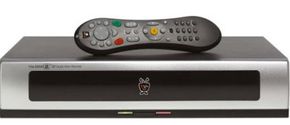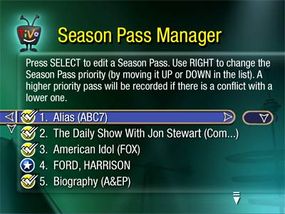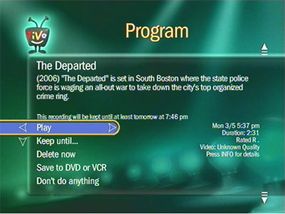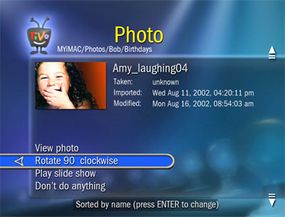In 1997, a company changed the way people watch television. It promised its customers that they wouldn't have to worry about television schedules or learn to program their VCRs. Instead, the company claimed that customers would be able to record shows -- even entire seasons of shows -- using a simple interface. Then they could watch the shows whenever they wanted.
The company was TiVo, the pioneer in commercially-available digital video recorders (DVR). In its 10-year history, TiVo has sold millions of DVRs and service subscriptions. In this article, we'll look at how the typical set works and the services TiVo provides.
Advertisement
Several manufacturers make TiVo sets, including TiVo itself, but they all have one thing in common -- a hard drive. The hard drive is connected to the outside world through a variety of jacks on the back of the set, usually the typical RCA connections that you would use to hook up, say, a cable box or a VCR.
The television signal comes into the TiVo set's built-in tuner through antenna, analog cable, digital cable or satellite (except for the Series3 TiVo, which doesn't support satellite signals). Some TiVo sets have more than one tuner, which means the set can record programming from two channels at the same time. Signals from an antenna or analog cable must go through an MPEG-2 encoder, which converts the signal from analog to digital format. Then the signal is sent to the hard drive for storage. If you have an analog television, the signal must be decoded back into an analog signal.
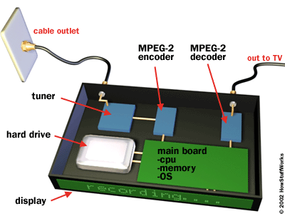
Satellite and digital cable signals are MPEG-2 encoded signals to begin with, so there is no need for an encoder. Analog televisions still need a decoder or converter in order to work. If you own an HDTV, your television can handle MPEG-2 signals without a decoder. Digital cable customers will need a CableCARD for each tuner. CableCARDs are adapters that let your TiVo receive the digital signal from the cable company. Most cable companies require a technician to install the CableCARD in your TiVo.
No matter how your television receives broadcast signals, every TiVo set records programs you select on its hard drive the same way you'd save a file to the hard drive on a PC. You can choose to watch the program any time you like or delete it to make room for a different program. With the right setup, you can even transfer the recording to another kind of media such as a VCR or DVD recorder.
In the next section, we'll look at the DVRs that TiVo offers.
Advertisement