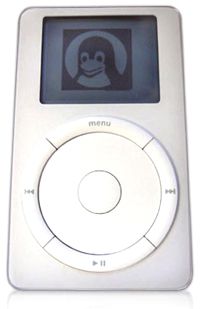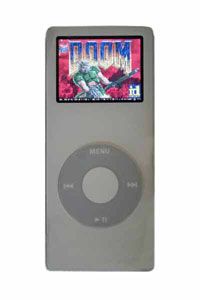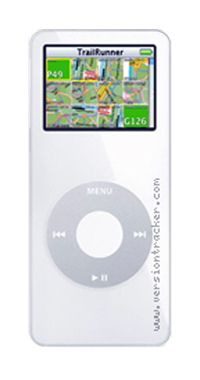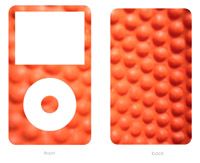Right out of the box, an iPod can hold, organize and play most people's entire music collection. It can also act like a calendar and a clock, and newer models can play videos and a few simple games. But some people want more from their iPods.
Intrepid technophiles have found ways to hack iPods, giving them the ability to do much more than play music. In this article, we'll explore why iPods can be hacked, which hacks are our favorites and where to go to learn more.
Advertisement
We'll start by looking at what it means to hack an iPod. An iPod is a lot like a tiny computer. A fifth-generation (5g) iPod Video has:
A motherboard connects all of these components together, and external ports provide a place to connect a power cable, headphones and accessories. An iPod also has an operating system and software that allow it to read, store and access files. Firmware - software that tells the iPod how to behave and how to communicate with its software - resides in the device's read-only memory.
These components are like smaller versions of what you can find inside a computer or a laptop. But apart from size, there's one big difference between an iPod and a computer. When you buy a computer, you can also buy software and hardware to upgrade its capabilities. In some ways, computers even encourage you to do this. They have cases that you can open with simple tools and CD-ROM or disk drives that let you install software that you buy at the store. With an Internet connection, you can also legally purchase and download software from the Web.
An iPod, on the other hand, is a closed system. You can't get inside it without a special tool to pry the front and rear portions of the case apart. You can't go to a computer store and buy new iPod software. Just about anything you do to modify your iPod voids its warranty. For these reasons, modifications to an iPod's inner workings are known as hacks. When you hack an iPod, you're changing its hardware, software, firmware or operating system, something you're technically not supposed to do.
Numerous iPod hacks rely on one fundamental change - the addition of the open-source operating system Linux. The iPodLinux Project has worked out how to port Linux to an iPod and has developed a Linux user interface called podzilla. Installing Linux allows an iPod to play musical files that it does not normally support, like Ogg files. You can also download:
- Schemes, which change the appearance of podzilla
- Modules, which are essentially applications for use with the iPodLinux operating system
With the addition of Linux, an iPod becomes less like an MP3 player and more like a PDA or handheld computer.
Currently, iPodLinux has been tested on first-, second- and third-generation iPods. Some users who have developed hacks for newer iPods report that it also works on fourth- and fifth-generation models. But regardless of whether it has been tested, installing Linux on an iPod unquestionably voids its warranty.
Getting your iPod to run Linux is really the ultimate hack. It's the foundation for using your iPod in an entirely new way, and it opens the door for limitless applications. For a lot of users, the addition of Linux adds enough options for applications and functions that the benefits outweigh the inherent risks of tampering with the iPod's programming.
We'll look at what Linux modules and other hacks can do in the next section.
Advertisement