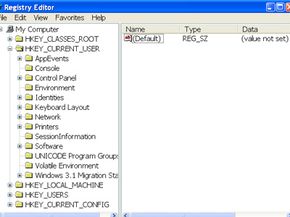The Windows Registry is an enormous batch of files containing information about almost everything that occurs on the computer, from a visit to a Web site to a program installation. The registry also contains information about drivers and other essential programs, like DLLs -- small helper programs that often work with more than one application. This information is stored in the form of "keys" that help programs run. It's like a big blueprint for where everything goes on your computer and how it all fits together. Only computers running Windows operating systems have registries, and despite rumors to the contrary, Windows 7 will have a registry.
A registry may have hundreds of thousands of entries, and new entries are created all the time. As it fills with information, the registry may cause a computer's performance to suffer. One problem is that Windows almost never removes registry entries, even if a program is uninstalled, as most uninstallers aren't able to effectively remove their own registry keys. And as files are moved around and programs are uninstalled, some registry keys point to programs or files that no longer exist or are located elsewhere.
Advertisement
Fortunately, these errors don't have to be tolerated. The registry can be cleaned up, though not completely. And for your troubles, you may get better performance and decreased boot time. Some satisfied users report fewer instances of lag or Windows hanging (when the computer isn't responding). The exact performance boost varies depending on the state of the registry and the effectiveness of the cleaner program employed. You may also free up disk space, although most registry entries are very small.
Registry cleaning is not without risks. This is a very sensitive area of your computer, and if you're happy with how your computer is running, don't go digging around. Trying to manually edit your registry can create errors in the registry that make it impossible to load Windows. Some registry-cleaning programs have been known to delete important registry keys or essential DLL files. And the performance improvements may be negligible, while running the program and approving each recommended deletion could take hours. In addition, reliable data on how registry cleaners affect performance are almost impossible to find. Most "performance tests" are actually produced by the developers of registry-cleaning tools.
Despite these concerns, it is possible to clean out some of the registry's gunk, and your computer may be better off for it. On the next page, we'll take a look at how to go about this delicate job.
Advertisement