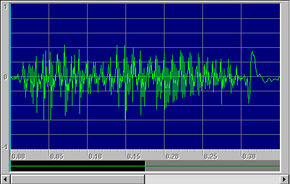It makes sense to convert to an analog signal for an analog TV, but digital TVs are designed to handle digital information. Converting the analog signal from the DVD player back into digital data can cause errors. An upconverter allows the original, digital signal to remain digital -- it goes straight to the TV set with no conversions at all. That's the first reason to use an upconverter -- to reap the benefits of a totally digital data transfer.
The second reason is a difference in resolution. Resolution is a measure of the detail in a video image. Your computer monitor measures resolution by individual pixels. Television resolution is measured in scanning lines -- horizontal lines that run across the screen. The important thing to remember is that the more scanning lines on a TV, the better the quality of the image. If you double the number of lines, you double the amount of detail you can see in the image.
Most DVDs have 480 lines of screen resolution, because they were intended for use with older TVs that only have 480 lines. An HDTV can display up to 1,080 lines, create a crisp, clear picture -- but only if the source information is HD (high-definition). Otherwise, all that extra resolution is wasted. Upconverters can help. They use microprocessors to increase the resolution to match that of an HDTV, smooth out jagged edges and clean up digital "noise" (which often shows up as grainy dots or swirls of color). The result is much closer to a high-definition viewing experience, although "true" high-definition viewing only comes from sources originally recorded and broadcast at HD resolutions.
Upconverters also have one other benefit. Some models can tell if a source was originally shot on film, like most movies and many cartoons are. The frame rate of film is different from that of a TV, so these upconverters adjust the frame rate to match that of a TV. This eliminates flickering and other problems.