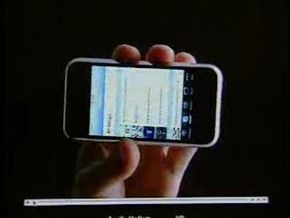Tethering is a way to share your iPhone 3G wireless Internet connection with your computer. It turns your iPhone into a modem that enables you to connect another device to the Internet. This function is only available on 3G and newer phones, not on iPhone 2G. By connecting your laptop to the Internet through your iPhone, you can use your computer for any Internet function using the same data transfer plan as your iPhone. In the new iPhone OS 4 (operating system) it is also called Personal Hotspot. Phone service plans charge an additional fee to enable this application.
To connect your computer to the iPhone wireless, you have to make sure that your Internet wireless plan, iPhone and computer meet the system requirements. You can connect using Wi-Fi, Bluetooth or USB cable to enable sharing your cell phone's data connection. Activate the Internet connection through the network connection settings on your iPhone. All you have to do is connect your computer to the iPhone with any one of the three options, then choose the appropriate network setting on your computer. You can make and receive phone calls while you are connected to the computer, but the connection may be temporarily interrupted until you end your call.
Advertisement
Some iPhone users have "jailbroken" their cell phones, enabling them to download free tethering applications. Jailbreaking a cell phone enables free installation of applications without going through iTunes. Some phone companies charge extra for the tethering application, but until recently there hasn't been a phone plan for smartphones, so the use of tethering was unofficial. The new tethering plan is in addition to the data plan, even though it uses the same wireless connection.