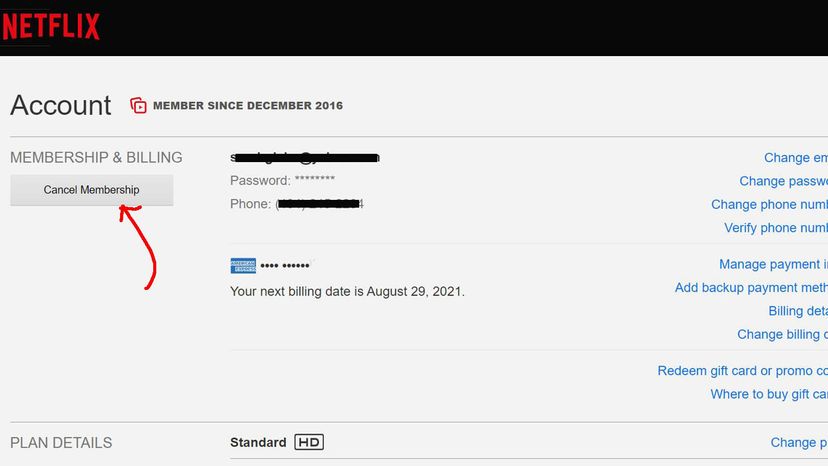
With seemingly every major network launching its own streaming service, you might be thinking about canceling Netflix, the O.G. streaming platform, loose. And now might be as good a time as ever.
Assuming you have your own Netflix account and aren't watching reruns of "Schitt's Creek" on your ex's dime, canceling Netflix is easy. Here's how you do it in probably less time than it'll take to pick something to watch.
Advertisement


