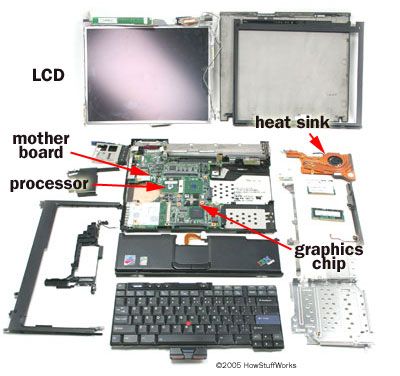The short answer is "yes." You'll need some specific hardware and software to do it, but nothing that's too prohibitive. First, your computer will need a TV tuner. Some computers might already have one installed as part of their factory package; however, if not, you can buy an external TV tuner that connects to your computer through a USB port or a TV tuner card that would get installed internally. Next, you'll need to connect a TV signal to your computer. Talk to the provider of your TV signal (e.g., cable or satellite company) about your specific options to get the signal to your computer. You may need a set-top box from them, or you might be able to just use a cable from your wall into your computer.
That covers the hardware. Now, you'll also need a software program that allows you to watch and record live TV on your computer. There is a wide range of such programs, so check out your options. Again, some operating systems will already have such software factory installed. If so, try that package out first. If it's what you need, you needn't buy anything else. If you'd prefer, there are third-party options with a range of features. Many have the typical features of a DVR box, such as pausing live TV. Others might have even more features, such as creating your own transcripts or searching for specific phrase to trigger the recording to begin. Also, some will allow you to hook up the program to your actually TV. This allows you to watch what you've recorded on your PC, on your TV. The point is, the different programs have different options, so figure out which are important to you before selecting one. Keep in mind that these software options are pretty resource intensive, so make sure your computer's hardware specs meet the minimum requirements identified by the software program you select.
Advertisement