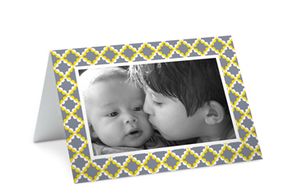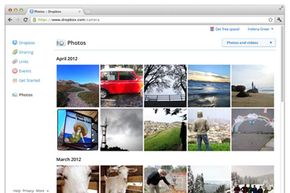The war of the cloud is raging. Don't expect to look into the skies and see a cumulonimbus drawing a lightning sword on an altostratus, though. This cloud war is digital, and the companies who are fighting to fulfill your online data storage needs are targeting one of your most precious belongings -- your massive collection of pictures.
You probably already know that your computer's hard drive isn't the ideal location for your beloved images. For one, hard drives routinely crash, sending the data stored on them into dark oblivion. Furthermore, pictures stored locally often get very little eyeball time, and in today's easy media-sharing environment, there's no reason your photos should be collecting digital dust. The only real question then, is this: What are the best ways to store and share your photos online?
Advertisement
The cloud has all of the answers. When we refer to the cloud, we're pointing to online services that store your images in servers that are available from just about any Internet-connected device. For instance, you can upload your pictures from your bulky office desktop PC to online storage and then show those images to a friend at a restaurant via your smartphone.
Cloud photo storage offers a number of tremendous benefits. First, you'll be able to share your pictures just about anytime, anywhere you have Internet access. Second, cloud services routinely back up their data, so you should never permanently lose your priceless and irreplaceable images, even if your own computer explodes into flames.
But balancing the storage and sharing aspects of online images takes a bit of work. With the following tips, you'll reign in the warring cloud factions and use their power for your own photo-tastic ends.