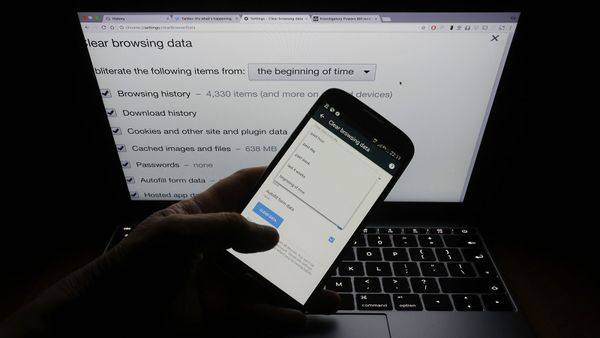There are places where connecting to the internet is difficult — or even impossible. In those scenarios, your best bet is to download your favorite YouTube videos to save to your phone for offline viewing.
Learn how to download a YouTube video and why you want to avoid a third-party solution.
Advertisement