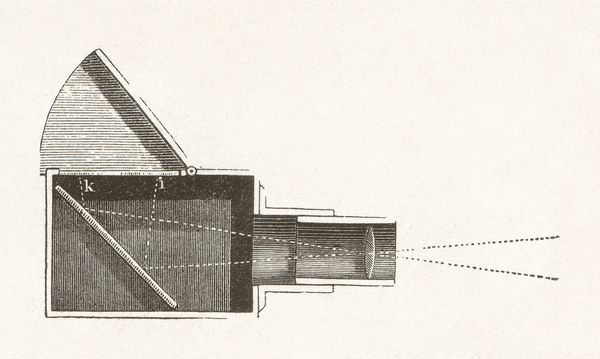You will need a computer and either a flatbed scanner or a film scanner to digitize your old photos or to file your pictures electronically. If you want your picture to come out sharp and clear, it's important to set the resolution setting properly [source: Apple]. We will now explain the all important term "resolution."
- Resolution on a scanner is measured in pixels. A pixel is defined as any of the small tiny elements that together make up an image, as on a television screen or computer screen [source: Merriam-Webster].
- Scanner resolution can be measured in either pixels per inch (ppi) or dots per inch (dpi). Although there are differences between ppi and dpi, the two measurements are interchangeable, as they describe nearly the same thing. The more pixels or dots on the image, the sharper the image will be [source: HP].
- Scan your pictures at the right resolution. If you intend to enlarge slides, negatives or photos, scan them at a higher resolution. This way the details of the photo are not lost when it's enlarged. If you intend to send pictures via e-mail or post them on the Web, set the scanning resolution at 75 to 100 dpi. If you want to print or archive your photos, set the scanning resolution at 300 dpi. If you intend to enlarge your prints, negatives or slides set the scanning resolution over 300 dpi. Don't automatically select a high resolution setting because the higher the resolution, the heavier the files will be and the more space they'll take up on your computer [source: HP]. //]]]]> ]]>
Advertisement